

Rental instrument Redesign
Completed : Fall 2020
Rental Instrument is an instrument rental service based in Connecticut, that offers musicians high quality instruments at affordable prices. The company was chosen as a redesign project for an Information Architecture and Interaction Design class within Pratt Institute's IxD program
OVERVIEW
Do you recall a time where you or a loved one picked up an interest in something and fell in love with it at first sight? Or that feeling of receiving your first round of applause? How about the time where you lost the the desire to continue that passion? Music lovers can rent high-quality instruments at Rental Instrument on a trial basis without worrying about committing.
Rental services have become increasingly popular as it provides an alternative to permanent purchases. However, a good user experience is necessary for users to make the decision to rent in the first place. To ensure this, our team needed to harmonize Rental instruments mission, user needs, information architecture, and interface design.
CHALLENGE
ESTABLISH TRUST
Our team was interested in understanding what would make users inclined to rent an instrument over purchasing one and prevent them from renting. We found that while rental services offer more convenience and affordability to users, many may be apprehensive about renting an instrument instead of buying one because they feel that the instrument's quality or service may not suffice. Users will willingly invest more in a service or product if they have established a high level of trust with the company and its service. Affordability alone cheapens the value of our products and services. However, when coupled with confidence, our experience is valuable and memorable.
HOW WE STEPPED UP TO THIS CHALLENGE
To ease our renters' needs, optimize their trust, and establish a high reputation for the company, our team believed that the design for Rental Instrument should function as an
e-commerce website. We designed a streamlined rent/trade/return process, a broad product catalog with filtering tools, clearly delineated product descriptions and terms, along with a personalized experience with loyalty benefits.
OUR TEAM

ALYSSA BINDA - UX Designer / Researcher, Information Architect, Project Editor
VERENA TANZIL - UX Designer / Researcher, Information Architect, Project Administrator, facilitator
DEREK FRISICCHIO - UX Designer / Researcher, Information Architect, Project Manager
MY ROLE
I was one out of three designers appointed for the redesign of the web and mobile interface for Rental Instrument. During the course of 3 months, I conducted user research, interviews, and usability tests. I created low, medium, and high fidelity prototypes. As project editor, I was in charge of Proofreading all deliverables prior to its submission. During the creation of the high fidelity wireframes, I checked for consistency in the tone and style of our final prototype. Individual contributions include:
1. creating the Sarah Andrew's proto-persona
2. creating the new logo for Rental Instrument
3. creating medium fidelity and high fidelity wireframes of the complete rental process
4. checkout process
5. account setup / login
COLLABORATION TOOLS
GOOGLE MEET
ZOOM
MIRO
ASANA
DESIGN & RESEARCH TOOLS
USERZOOM GO
OPTIMAL WORKSHOP
SKETCH
INVISION
OUR PROCESS
THREE PHASES
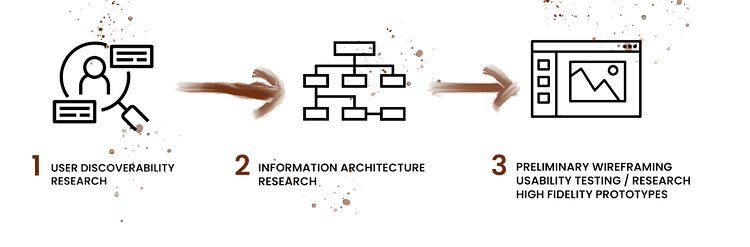
PHASE 1
USER DISCOVERABILITY & RESEARCH
User Interviews
Within our project, our team used qualitative research methods to understand our users needs better, their musical histories, along with their motivations to rent. User interviews were used to collect this data and were conducted in phase one of the redesign project. Our team screened for and recruited 5 participants who were between the ages of 18-70 that met our criteria for whom the target users of Rental Instrument would be. We permitted respondents with some musical experience or parents with children who play music for school or recreation to participate in our user interviews. We then administered consent forms to each participant that briefed them about the study's purpose and asked them if it was okay to record the session. Due to the COVID-19 pandemic, user interviews were conducted remotely on Zoom. The user interviews consisted of specific and open-ended questions to understand who our primary users are and how they acquired musical instruments in the past.

Figure 1: User Notes / Analysis
WHAT WE LEARNED
1. Music is played for the enjoyment of musicians and their audiences
All participants mentioned that they or their children play instruments for recreational purposes, even if they played for school or professionally. To most, interest in playing music and the joy it brings to others primarily motivate someone to play music.
2. Renting is an excellent option for those who aren't financially able to invest in purchasing an instrument and to parents who are worried about their child's fleeting interest
All participants stated that renting would be a good option for those who may not be financially ready to commit or to parents who may be concerned about how long their child will be interested in playing a particular instrument.
3. Users want quality
When participants were asked what would motivate them or discourage them from renting an instrument, they interchangeably mentioned affordability and quality. More experienced musicians always said quality before affordability when asked this question. Alternatively, younger musicians and parents with children who play musical instruments mentioned affordability before quality. Although for parents, affordability was the primary motivation for renting an instrument, one participant who was a mother stated that durability and hygiene would be something that she would be concerned about when renting an instrument. This statement proved that while many appreciate a product's affordability, they also want to ensure that they are receiving something of high quality and stature.
4: Trust and honesty is essential
When asked what users would expect to see from a rental service, they communicated that they would like for it to have: more personalization, excellent customer service, honest charges, an FAQ section, and clear product descriptions. What seems to be the issue underlying these requests is a lack of trust or confidence in having a seamless rental experience. Users need to trust the company about the terms, conditions, quality, and descriptions of instruments before investing in renting an instrument.
PROTO PERSONA
Using the data and analysis from our user interviews, we identified and created two persona types to maintain our focus and design on the users and their needs:
1. Sarah Andrews - A loving mother who is attentive to her young children's needs and interests, but is concerned about if and for how long her children will express interest in playing. As a result, renting instruments is the more viable option for her.
2. Adam Lewis - An experienced musician who wants to continue playing music recreationally but does not want to make a significant financial commitment to purchasing one. Although affordability is one of the things he is looking for, he cares more about the quality of the instrument he is acquiring.


Figure 2: Primary & Secondary Proto-persona
PHASE 2
INFORMATION ARCHITECTURE & RESEARCH
Competitive Review
Within the next phase, we assessed the design functionality of certain features within competitor sites and evaluated how well these features accommodate our primary users' needs. Each member of our team conducted a competitive review of 10 individual rental companies. When our team met to discuss our findings, we chose five of the best companies that we felt best represented the competitors of Rental Instrument. We assessed our competitors based on the strengths and weaknesses of the following criteria:
-
Sites brand and visual identity
-
Promotion of prominent services
-
Ease of rental process
-
Ease of navigation
-
Clarity of prices/payment plans
-
Description of productions
-
Organization of product inventory
-
Customer service options

Figure 3: Competitive Review
BEST PRACTICES LEARNED FROM OUR COMPETITORS
-
The website should have a strong visual hierarchy and consistent design across pages
-
Displaying primary service at the top go the page along with a CTA button to onboard
-
Developing a streamlined rental process with good feedback and flexible navigation between pages
-
Contact information and FAQ’s are imperative to have for so that user's can feel heard
-
List price up-front and provide feedback of price changes during checkout
WINNING THE COMPETITION
To differentiate Rental Instrument among its competitors, our team felt that it would be suitable to incorporate these design functions:
1. Implement a product catalog with a filtering tools
2. Have clear descriptions of products (brand, materials, quality, suitable experience levels, etc.)
Card Sort
To understand how we could improve Rental Instrument's information architecture and terminology, we administered an open card sort to 12 participants. The card-sorting sessions were conducted through Optimal Workshop and consisted of 30 cards with various terms extracted from rentalinstrument.com. Users were asked to group content together based on what they deemed appropriate and label each group. Post-study questions were also given to participants to understand better what cards were difficult for them to group. Through this technique, we were able to assess patterns in how users group and name content.


Figure 4: Cards from Card Sort
Figure 5: Similarity Matrix as provided by Optimal Workshop
WHAT WE LEARNED
The data from our open card sort produced 3 major findings:
-
There is homogeneity in the way certain content is grouped
-
“Testimonials,” “History,” and “Founder and Owner,” were grouped together by
most participants and were relabeled “About” or “About Us” -
Cards such as “West Port” and “Greenwich” were recognized by most users as locations
Cards that had to do with transactions were grouped together
2. The way cards are worded and presented are important in understanding how users interpret them
-
Users had trouble understanding terms like “availability” and “partnership program” and asked for more clarity on what these terms meant so they can group them. This suggested that we needed to change these terms and use more simplistic language.
3. Categories of band types and instrument classes are still vital to include
-
Participants with little experience playing musical instruments had a difficult time distinguishing what instrument types belong to cards like “band” and “orchestra.” However, while novice users were not familiar with instrument classes our team thought that a product catalog with filtering tools can be a way to visually teach novice users about such instrument classes.
Site Map
From the data we collected from the card sort, our team created a site map displaying how we would structure the content of Rental Instrument's website. We organized the website and its navigation into five sections: rent, services, about, location, and accessories. Based on the patterns of how users categorized and grouped cards on the card sort, we grouped our sections and their corresponding sections accordingly. Our site map went through two iterations. We revised it after the findings from the usability tests from phase three and our group's implementation of the MoSCoW Method. We utilized the MoSCoW method as a way for our group to realistically prioritize what content and features needed to be implemented within our design. Our group created a collaboration board on Miro, deciding what features "we must implement," "should implement," "could implement," and "won't implement." We ended up taking out accessories altogether for the sake of time. We put an "account" section within the navigation to prioritize the users' desire for more personalization on a rental site.

Figure 6: Site Map for Rental Instrument

Figure 7: Moscow Board
PHASE 3
WIREFRAMES / USABILITY TESTING & HIGH FIDELITY PROTOTYPE
Low Fidelity
We created Low fidelity paper prototypes of RentalInstrument.com were developed for both mobile and desktop interfaces to assess how our Information Architecture of the website translates into effective Interaction Design. Each group member created their own low fidelity prototypes as a visual and mental aid to help us brainstorm what design is best fit to accommodate the way we structured our content.


Figure 8: Mobile Wireframes
Figure 9: Desktop Wireframes
USABILITY TESTING
To evaluate the usability of the paper prototypes (mobile/desktop) created for the redesign of RentalInstrument.com, we selected participants to participate in a moderated usability test. Participants were given 30-40 minutes to complete the following tasks using the paper prototypes for mobile and desktop devices. Participants were asked to think out loud while meeting them. The description and tasks given to the participants were given as follows:
You are a parent looking to rent an instrument for your child who has recently shown interest in playing the flute.
Tasks:
1. Find a flute that best suits your child's needs and follow the rental process to completion
2. Track your order
FINDINGS & RECOMMENDATIONS
The usability test of the paper prototypes defined two major usability problems within the structure of the interface:
1. “Rental” page does not afford any information on how to start the rental process
Users clicked "rent now" button on the homepage but were confused when the next page asked them to choose between "band" and "orchestra." Users were confused on how to start the rental process and with what these terms meant
Recommendation:
we always have to stay user centered and not ignore user pain points and frustrations. To remedy this usability issue we need to speak the users language throughout the site. The rental page should thus show a list of instruments that users can select from
2. Navigating back and forth between pages is not visible / difficult
On the paper prototype, I realized that I did not draw out buttons that would allow users to navigate back and forth between pages. This is a major usability problem because the user would have to restart the entire rental process from the beginning, which would lead to a frustrating user experience for clients.
Recommendation:
In order to provide ease to the rental process it is imperative that users are provided with feedback on what page they are located on and an easy way to navigate back and forth between pages. To rectify this, we should add breadcrumbs.
Medium Fidelity
After our usability tests, our team decided to move on to the second phase of design and create our medium-fidelity wireframes using Sketch. The wireframes support the completion of four tasks: renting an instrument, loyalty process, trade/return, and signing up for an account. Due to time constraints, we were asked to only make 7 desktop screens.
Figure 10: Medium Fidelity Desktop Wireframes
(Click image to view PDF with all screens)
Figure 11: Medium Fidelity Mobile Wireframes of rental Process
(Click image to view PDF with all medium fidelity screens)
USABILITY TESTING
A second usability test was conducted using the mobile medium-fidelity wireframes to assess the effectiveness of our design. Before performing the medium-fidelity usability tests, all wireframes were uploaded to Invision and linked with hotspots. We used moderated remote user testing to complete our usability studies. All sessions with participants were conducted through the screencast software, UserZoom GO. Participants were given ten tasks using the medium-fidelity prototype as presented on Invision. The ten tasks were given as follows:
1. Our first task requires you to navigate and observe the homepage. Keeping in mind that this is a company that allows users to rent instruments, what is your first impression of the homepage?
2. Find information on how our rental service works
3. From the homepage, how would you rent a woodwind instrument? Please follow the rental process up to completion.
4. If you wanted to find information about the sound quality of an instrument, how would you do so?
5. Check if that specific instrument is available for pick-up near you
6. How would you go about changing the duration of your rental plan?
7. Find details about the company’s membership program.
8. What does “loyalty” mean to you?
9. If you no longer had interest in playing the flute and wanted to play a different instrument, how would you do so?
10. Find details on how to contact the company
WHAT WE LEARNED
The usability tests resulted in 12 usability problems within the prototype. These problems were compiled and ranked based on the level of success when participants were completing tasks. Tasks that were partially successful but encountered some difficulty/confusion were considered minor usability issues by the usability experts. Similarly, tasks that failed in completion or met with a lot of difficulty/confusion were deemed to be significant usability issues by the usability experts.

Major Usability Problems
1. No contact information found
Solution: add multiple ways to contact company
2. no way a user can continue browsing through the product catalog after clicking “Rent” on a specific product page.
Solution: Add an "add to cart" button under "rent now" button
3. No feedback when the user logged in
Solution: Add screens telling users they are logged in, logged out, and signed up
4. No cost information on the cost of a mail in return order
Solution: Add shipping costs
5. No way a user could edit items in their cart
Solution: Add edit icons
Figure 12: Usability Analysis Spreadsheet
COMPLIMENTS
IT WASN'T ALL BAD ...
Many users complimented the interface saying it is:
1. "User Friendly"
2. "Straight forward and simple"
and said it has:
3. "Common e-commerce design system making it familiar"
4. "Excellent feedback"
5. "Flexible to move backwards and forwards between pages"
Style Guide
Each member of our group created our own style guide and then voted on which one best suits our website's goals.

HIGH FIDELITY PROTOTYPE
OUR GOALS ACCOMPLISHED



High Fidelity
The final deliverable was executed in high fidelity. High fidelity shows the way our website would look on a mobile screen to users of Rental Instrument. My portion of the project was to work on all screens relating to a user's account, the rental process, and check out. When everyone's work was finished, I proofread our screens for grammar mistakes and ensured that all headers and designs were consistent with our style guide's instructions. Stylistically we chose colors that held a high level of sophistication to gauge users' trust and confidence in our site. We decided to display a child on the home screen to cater to our persona of the mother who is attending to her Child's interests. We believe that a mother or any other user would look at the little girl's youthful passion and empathize with that. Like a mother tends to her child's needs, we wanted our users to feel safe, secure, and confident when using our rental service.
Figure 13: High Fidelity Screens (Click image to view the entire collection of high fidelity screens)
HIGHLIGHTS

Goal: To Function like an E-Commerce Site / Streamline Rental Process
Many users were confused with instrument classes like "band" and "orchestra." To eliminate this confusion, we decided to display all of the instruments offered at Rental Instrument at the beginning of the rental process. A user can easily choose what instrument they are interested in renting.
Figure 14: Rental Onboarding Page

Many e-commerce websites make use of filtering tools. We chose to include this feature within the product catalog to help users narrow their search and reduce extensive browsing.
Figure 15: Filtering tools

Many e-commerce websites support secure payment options, such as PayPal, Apple Pay, and Venmo. We made sure to do the same! We also incorporated breadcrumbs to allow users to know what page they are on, reduce their cognitive load, and increase flexible navigation between pages.
Figure 16: Rental Form Payment Method
Goal: To ensure quality and increase user trust
Apart from affordability, many users were concerned about the quality of service and product they would receive. To reassure them about the quality of our products, we made sure to include delineated product descriptions. On a specific product page, a user can swipe to see characteristics of the product such as "condition," "material," and "brand."

Figure 17: Specific Product Page

A contact page is something every e-commerce website should have. We implemented multiple ways for users to contact us Rental Instrument if need be. Having this information visible and present on a site earns trust between users as it lets users know that we are interested in their concerns and voices being heard.
Figure 18: Contact Us page
Goal: Add Personalization

Users expressed a desire for more personalization when asked what they would like to see from a music rental company. We included an account process where users can sign up for membership and keep track of existing rentals, repairs, their personal information, and their loyalty status to attend to this need. Loyalty was something our team included as a feature to gain both user trust and to be able to reward them for their commitment to Rental Instrument. Stylistic use of the brush script font on all H1 added this element of personalization to the design.
Figure 19: Membership Confirmation page
CONCLUSION
Within the scope of three months, our team conducted user research, usability tests, organized the information architecture, and redesigned Rental Instrument's interface. While I am proud to witness just how much we have accomplished in such a short period, I did learn that UX design is a process that keeps going. Our users' needs will always come first, and thus there will always be room for improvement, research, and more design iterations. If time permitted us to do so, it would have been nice to make more desktop screens and see it in high fidelity. However, I believe our team carefully crafted every design feature to best suit our users' needs. Quality, security, and trust in Rental Instrument was our goal, and I think we did a great job illustrating this within our project!



